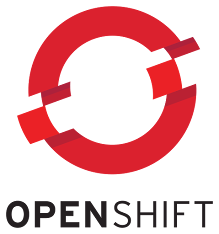./ssoadm list-auth-instances -e / -u amadmin -f /tmp/pwd.txt
./ssoadm create-auth-instance \
-e / -m LDAPQuercia \
-t LDAP -u amadmin -f \
/tmp/pwd.txt
./ssoadm update-auth-instance \
-e / -m LDAPQuercia \
-u amadmin -f /tmp/pwd.txt \
--datafile ~/OpenAMstuff/datafile
where datafile is:
iplanet-am-auth-ldap-ssl-enabled=false
iplanet-am-auth-ldap-return-user-dn=true
iplanet-am-auth-ldap-base-dn=o=client,dc=ericsson,dc=org
iplanet-am-auth-ldap-server=am01.tirasa.net:1389
iplanet-am-auth-ldap-user-naming-attribute=uid
iplanet-am-auth-ldap-auth-level=0
iplanet-am-auth-ldap-bind-passwd=password
iplanet-am-auth-ldap-ssl-trust-all=false
iplanet-am-auth-ldap-user-search-attributes=uid
iplanet-am-auth-ldap-behera-password-policy-enabled=false
iplanet-am-auth-ldap-bind-dn=cn=openam,dc=ericsson,dc=com
login to module:
http://mat.workstation.net:6080/openam/XUI/#login?module=LDAPQuercia