Bluetooth Debian WiKi
I pacchetti da usare per la configurazione, gestione bluetooth in debian sono:
bluez-utils
bluez-libs
bluez-firmware
bluez-hcidump ;
per riconoscere il dispositivo interno o chiavetta bluetooth: hciconfig
per fare uno scanner dei dispositivi esterni: hcitool scan
da quest'ultimo rilevo l'indirizzo BD del tipo xx:xx:xx:xx:xx:xx
Dopodiche' modifico il file /etc/bluetooth/rfcomm.conf
##Bluetooth address of the device
#device xx:xx:xx:xx:xx:xx
##RFCOMM channel for the connection
#channel 10;
##Description of the connection:
#comment "Nokia N70";
Ed eseguo il comando
sdptool add --channel=10 OPUSH
Creo lo script /etc/bluetooth/cellpin.bash
#!/bin/bash
echo pin:1234
E modifico i permessi con
chmod 700 /etc/bluetooth/cellpin.bash
L'ultimo comando e' :
hcid -f /etc/bluetooth/hcid.conf
Per mandare via bluetooth un file si puo' scrivere uno script del tipo:
#!/bin/bash
filepath=$NAUTILUS_SCRIPT_SELECTED_FILE_PATHS
obexftp -b xx:xx:xx:xx:xx:xx -p $filepath
dove filepath e' l'url del file da inviare.
venerdì 16 gennaio 2009
Iscriviti a:
Post (Atom)
How to deploy Podman images to OpenShift Container Platform (CRC on localhost)
I have a microservice on localhost and I want to deploy its Podman image on OCP, which I am running using CRC on localhost. 1. Get the...
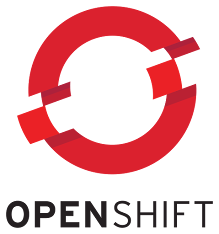
-
My intent is to configure SSO on Keycloak and Liferay. I have createad a docker-compose environment with Keycloak: #####################...
-
I have a microservice on localhost and I want to deploy its Podman image on OCP, which I am running using CRC on localhost. 1. Get the...


