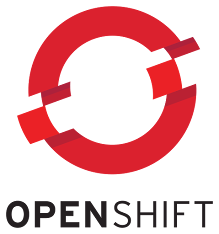Now we are going to fill every field (except LDAP ones if we don't use SSL, consequently we also set OIM_OAM_INTG_ENABLED=false.)
A good trick to find values is to do a find on the suggestion:
e.g. OIM_ORACLE_HOME= -> find . -name Oracle_IDM1
and to find out DBURL value we can look for tnsnames.ora, this file has the hostname, port and service name...
ORCL =
(DESCRIPTION =
(ADDRESS = (PROTOCOL = TCP)(HOST = localhost)(PORT = 1521))
(CONNECT_DATA =
(SERVER = DEDICATED)
(SERVICE_NAME = orcl)
)
)
...to insert in the following string:
DBURL=jdbc:oracle:thin:@localhost:1521:orcl
when every variable has its own value we can launch the command to reset admin pwd:
sh oimadminpasswd_wls.sh oimadminpasswd_wls.properties
---------------------
Enter OIM DB Schema Password :
Enter OIM Adminstrator xelsysadm new Password:
Re-enter OIM Adminstrator xelsysadm new Password:
[...]
======================================================================
OIM Admin user xelsysadm password reset successfully in OIMDB
======================================================================