#!/bin/bash
if [ $# -eq 1 ]
then
echo "file log: $1 - num of occurrences: "
grep -w "string to grep" $1 | wc -l
else
echo "no args specified: insert a file name"
fi
lunedì 30 novembre 2020
Counting greps
lunedì 23 novembre 2020
Monitoring directory to handle excel files in python
My last post was about how to remove columns from a excel in python. I needed to monitor a directory so I did it directly in python, here is the result: handle columns in a excel file in every file added to a directory.
import time
from watchdog.observers import Observer
from watchdog.events import FileSystemEventHandler
import shutil
import pandas as pd
import sys
class Watcher:
DIRECTORY_TO_WATCH = "Test"
def __init__(self):
self.observer = Observer()
def run(self):
event_handler = Handler()
self.observer.schedule(event_handler, self.DIRECTORY_TO_WATCH, recursive=True)
self.observer.start()
try:
while True:
time.sleep(5)
except:
self.observer.stop()
print("Error")
self.observer.join()
class Handler(FileSystemEventHandler):
@staticmethod
def on_any_event(event):
if event.is_directory:
return None
elif event.event_type == 'created':
print( "Received %s." % event.src_path)
fileToHandle = event.src_path
print(fileToHandle)
df = pd.read_excel(fileToHandle)
print(df)
df = df.drop(
['IDCONTRATTO', 'IDHARDWARE', 'DATAEVENTO'], axis=1)
print(df)
filename = fileToHandle.split("/")
outputFile = filename[1]
df.to_excel(outputFile)
shutil.move(outputFile, "OutputTest") # todo sostituire con il nome della dir.
if __name__ == '__main__':
w = Watcher()
w.run()
venerdì 20 novembre 2020
Remove multiple columns from exel with Pandas in Python
import pandas as pd
import xlwt
df = pd.read_excel('input.xls')
print(df)
df = df.drop(['IDCONTRATTO', 'IDHARDWARE', 'DATAEVENTO'], axis=1)
print(df)
df.to_excel('output.xls')
-----------------------------
# Then I edited the script to get param from a Input folder and move it to a "OutDir" folder. (just because I needed this, it sucks but it is the way I had to do it.)
import shutil
import pandas as pd
import sys
import xlwt
inputFile = str(sys.argv[1])
print(inputFile)
df = pd.read_excel(inputFile)
print(df)
df = df.drop(['IDCONTRATTO', 'IDHARDWARE', 'DATAEVENTO'], axis=1)
print(df)
filename = inputFile.split("/")
outputFile = filename[1]
df.to_excel(outputFile)
shutil.move(outputFile,"OutDir")
How to deploy Podman images to OpenShift Container Platform (CRC on localhost)
I have a microservice on localhost and I want to deploy its Podman image on OCP, which I am running using CRC on localhost. 1. Get the...
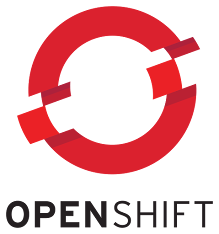
-
My intent is to configure SSO on Keycloak and Liferay. I have createad a docker-compose environment with Keycloak: #####################...
-
I have a microservice on localhost and I want to deploy its Podman image on OCP, which I am running using CRC on localhost. 1. Get the...


